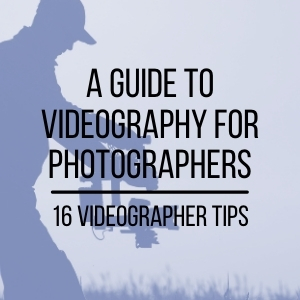For still photographers looking to venture into the wide world of video, the vastness of the medium, technical jargon, and presumed knowledge of most tutorials can sometimes be daunting. Indeed, video takes most of the principles of still photography and then throws them into a bag with time, movement, compatibility, playback, editing, and ridiculous jargon. Then it shakes the bag up and dumps it out all over the table like a low country boil. It's beyond delicious, but there’s a lot going on. You can go as far down the rabbit hole as you like, but to get started in video you only need to grasp a few basic principles. One of those non-negotiable principles is frame rate.
Frame rate in videography is simply how many images, or frames, are recorded per second by a camera, also fittingly abbreviated as fps. Although related, frame rate is not the same thing as shutter speed, but more on that later. The change in fps has a significant impact on the final look of the video, and the frame rate you recorded at vs. the frame rate that clip is played back at will have even further impact.
Think of frame rate like a flip book. If you’ve ever bought one or made one yourself, you know that as you flip the pages of a flip book, the faster the pages are flipped the more fluid the movements are of the stick man doing a cartwheel. The same is true of film and video. The more frames recorded per second, the more fluid the motion. You might think that, if that’s the case, then the higher the frame rate the better. Fluidity is good after all, right? Not always.
Most of us have been to the movies. Movies have a certain “cinematic” look to them thanks to a decades old 24fps frame rate standard we’ve become quite comfortable with. If we went to the theater and watched a film recorded and played back at 60 fps, the movie would seem dramatically different, but you might not be able to put your finger on exactly why. That’s because at 60 fps, the frame rate we associate with soap operas, has more fluidity to it. Even 30fps would appear strange, considering our long love affair with the 24 fps standard. There’s nothing wrong with shooting at 30 or 60 fps, but you should know what it looks like and make a conscious decision to record at a particular frame rate based on your desired look.
Frame rate also dictates how much data you’re storing, which makes sense when you think about it. 60fps will require more storage than 24fps because there are literally more images being recorded over the same amount of time. While your frame rate shouldn’t be dictated by how much storage you have available, it is something to keep in mind. If, for example, you’re wanting to shoot a lot of higher frame rate clips for more slow motion, you’ll probably want to rent some extra storage.
If you’ve looked at the video functions on your (or our) cameras for any given time, you might have noticed the standards of 24, 30, and 60 fps. You may have also noticed frame rates which are very close to but not quite at those frame rates, like 23.98, 29.97, or 59.98. These frame rates exist to expand compatibility with NTSC broadcasting standards. Without getting into the admittedly dry details as to why this is the case, suffice it to say that 23.98, 29.97, and 59.94 are typically the preferred versions of their rounded up siblings for North America. Given the choice between 23.98 and 24 fps, its usually best to shoot at 23.98.
While you’re shooting you should consider the frame rate you’re recording at, but once you’ve loaded that footage into your editing software you now have control over the fps your video is played back at. Just like recording, playback works in the same way. By choosing the playback frame rate you can manipulate the speed or look of the footage you’ve recorded. This is where slow motion comes in.
If you recorded a 10 second clip at 24fps and play the clip back at 24fps, the video will looks the same as when you shot it and last for 10 seconds. If, however, you recorded a 10 second clip at 60 fps, then played the video back at 24 fps, the video clip will now be 25 seconds long (600 frames, divided by 24) which is substantially longer than the original and would amount to 2.5x slow motion. This has the effect of slow motion because there are more frames being taken over the same amount of time, yet played back at the much slower 24 frames per second. Using the same math and clip length, a 10 second clip recorded at 120 fps played back at 24 fps would last 50 seconds, amounting to 5x slow motion.
Although best left as a last resort, it is possible to record at a frame rate different than your playback, but without the effect of slow motion. You could, for example, record a 10 second clip at 60 fps and play it back at 24 fps while still retaining a clip length of ~10 seconds. This involves removing frames from the clip, so that there are no longer 600 frames over the span of 10 seconds. While good to keep in your back pocket, removing frames from a clip can lead to artifacts in your video, particularly when fast motion is involved, or when working with frame rates that aren’t extremely closely related. For example, shooting at 60 fps but playing back at 30 fps will lead to less artifacting than a clip recorded at 60 fps but played back at 24 fps. This is because 30 fps is half of 60 fps, so playing a 60fps back at 30fps will simply require every other frame to be ignored by the playback software, whereas the math becomes much more complicated and uneven when playing back at 24 fps. Therefore, it’s best to record at the frame rate you intend to play back at, unless you’re shooting for slow motion.
Frame Rate and Shutter Speed
As mentioned above, frame rate and shutter speed, while not the same, are very much linked. Like still photography, video uses shutter speed to let in more or less light for a proper exposure. As you might imagine, you’ll be much more limited when it comes to shutter speed while shooting video since you can’t go below a certain threshold. If you’re shooting at 24 fps, then the lowest shutter speed you could possible shoot at would be 1/24s, but there’s more to it than that.
We all know that shutter speed effects how motion is rendered. Shooting moving water at a slow shutter speed will smooth the water out and blur it. Shooting water with a fast shutter speed will stop the water in its tracks an accentuate each little droplet. The same is true with video. You’ll find many articles and tutorials telling you that you are locked into one shutter speed, which is double your frame rate. This means that if you’re shooting at 30 fps, your shutter speed should be 1/60s. The reason this “rule” exists is because it will create the most natural looking motion in your video.
If, for example, you were recording at 24 fps and, instead of using a shutter speed of 1/48s, you used 1/30s, you might find that as your subject moves within your frame you actually pick up on some motion blur. This can be a distracting artifact, and can absolutely ruin panning sequences. On the other side of the spectrum, when shooting at 24 fps, you decide to use a shutter speed of 1/250s, you might notice jitter in your video because there’s no motion blur at all. While the rule of using double your frame rate to find your shutter speed is useful for most scenarios, shooting at fast or slower shutter speeds than double your frame rate can (and have) been used intentionally with great success.
Knowing how frame rate and shutter speed effects your video is half the battle. From there, you can make decisions to follow the rules, or break them entirely.