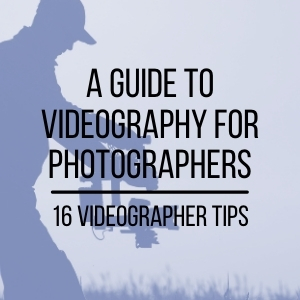The mirrorless crusade continues and is showing no signs of slowing down. Nikon finally realized the significance of the market and decided to throw their hat in the ring with their Z series full frame mirrorless camera bodies back in 2018, the Z6 and the Z7, as well as with the introduction of a corresponding lens mount unsurprisingly named the Z mount. This new set of bodes and lenses represent a shift in focus for Nikon and reinforces the concept that mirrorless bodies are, if not the future, a significant part of it. This review will focus on practical, real world shooting with the Nikon Z7 and will save most of the boring stuff for the spec sheets.
First Impressions
Upon receiving the body, I immediately felt comfortable with the Z7. I’m cheating a bit since I’m already a (very happy) Z6 owner. The two bodies are essentially identical, with all of the significant differences occurring under the hood. I won’t be comparing the Z6 and the Z7 for this review, but I might make a note here or there as it pertains to my personal experience and each body’s place in Nikon’s stable. Regarding just the feel of holding the camera, bringing it up to my eye, letting it hang off my fingers at my side, and pulling it in and out of a bag, the Z7 is the most ergonomically balanced and best-overall-feeling camera I’ve ever used. The body design wasn’t once a negative over the two days I tested the Z7 nor the 3 months I’ve owned the Z6. The body feels good and it never got in the way.

I’m a fan of the button layout of the Z7. I appreciate the lack of a scroll wheel next to the LCD screen. It would have to be very small and would likely be bumped easily. Instead, the only scroll wheels are on the front of the body and next to the thumb rest for shutter speed and aperture control, similar to Nikon DSLRs. I did find myself occasionally tapping the “ok” or “menu” button instead of the “magnification” button when I was looking through the viewfinder and checking 100% focus. The mode dial has a click lock feature, requiring a central button to be pushed while rotating the dial. This ensures that you don't find yourself in apertire priority when you should be in manual.
I have to say that I absolutely love the tilting LCD display. I often shoot low and aim high, particularly with wide angle lenses. Being able to tilt the screen towards the sky to compose, focus, and review made life much easier for several images. Similarly, if the camera is placed above eye level, the screen can tilt towards the ground (though not 90º). Even if the camera isn’t at an extreme angle, the tilt screen nearly guarantees that you’ll have a decent and likely comfortable viewing angle. If Nikon had put in a fully articulating LCD it would have been a home run, but this one works well, is bright, high resolution, and wasn’t ever a battle.
The viewfinder of the Z7 is set back several millimeters from the rear LCD, so if you prefer to compose using the EVF you don’t have to press your face against the back of the camera. It's a small thing, but I love that. It’s very comfortable to hold up to your eye and feels quite natural. I can’t stand it when I feel like the sweat and oil from my skin is rubbing onto the back of the camera. Yeah, gross, I know, but that’s why you don’t want that. This is particularly true when shooting in the field and you’re sweating from hauling around gear.
One feature of the Z series camera bodies that seemingly everyone on the internet had an opinion on when it was first announced was Nikon’s choice to use a single XQD card slot. Yes, it’s just one card slot. Yes, it would be nice to have a secondary SD slot. However, after using the Z6 for over 3 months, I find that I don’t miss a secondary card slot and I really, really like XQD cards. In 11 years of photography I’ve only had two card-related issues. One card failed, but it was a very cheap 3rd party SD card, and one gnarly CF card bent the pins of a camera body. I’ve also lost my fair share of SD cards. XQD cards provide extremely fast speeds, are larger and heftier than SD cards so they’re harder to lose or accidentally throw around, and they don’t rely on pins like CF cards. I’ve also subscribed to the idea that it's better to shoot with multiple, smaller cards than one huge card just in case of that very unlikely failure (or loss). To that end, 64GB XQD cards have served me well, and I look forward to more camera bodies adopting XQD as their main storage option.
Using the Z7 In The Field
The menu system of Nikon cameras has never gotten me very excited. I’ve owned a Nikon camera for something like 3 years and I still get lost in the menu occasionally. There’s so much text on the screen at times, it can be hard to find exactly what you’re looking for. To that point, I found myself hunting through the menu a few times to make the changes I was looking for, like button reassignment and quick menu customization. The Z7 is no different, though if you’re used to Nikon menus then you’ll find yourself right at home since it is largely the same as Nikon’s other bodies.
The top LCD on the Z7 provides basic exposure information, battery life, flash mode, release mode (in stills mode), remaining captures, and not much else. The LCD is clear and easily read, and can be inverted from a black background and white text to a white background with black text. Even so, I’m a bit underwhelmed with the information the screen provides. I feel like other manufacturers have used top LCD screens on mirrorless bodies in much more practical ways. While I’m glad it's there on the Z7, a little more information would be helpful. If nothing else, being able to glance at the top of the camera to confirm I’m shooting in my preferred frame rate and resolution would be enormously helpful. If there is an option to change the information on that LCD, I’m still looking for it.

Something I’ve come to appreciate about the Z6 is the in-body 5 axis image stabilization which is capable of adding stabilization to any lens, adapted or otherwise. The Z7 shares this benefit and at such a high resolution, the stabilization is more than welcomed. The benefit of having in body image stabilization in a high resolution body cannot be understated. If you’ve shot with high resolution bodies before then you’ll know that any optical defect present during capture, like subtle vibration from camera shake, will be magnified by the high resolution sensor. (If you’re thinking of renting or buying a high resolution camera like the Z7, take some time to read my article Mo Pixels Mo Problems). The same is true of the Z7, but the in-body stabilization certainly makes a difference when hand-holding and shooting casual video.
Speaking of video, the Z7 does it, and does it well. While this review focuses mainly on still capture, the HD video I did shoot with the Z7 was clean and easy to manage. It looked good. The in-body and optical stabilization of the 35mm f/1.8 made hand holding smooth, and when stabilized in post production, extremely smooth. I do wish the Z7 was capable of natively shooting in log format in-camera, but the flat profile will work for most cases. There are log profile options available from 3rd party sources which I’ve tested on the Z6 with good results, but did not test on the Z7. In camera the Z6 and Z7 record 4k up to 30fps and 1080P at up to 120fps in 8-bit. Both cameras can record 10-bit 4k in Nikon’s N-log format when paired with the Atomos Ninja V. Beyond that, the Z6 and Z7’s video chops continue to be bolstered via Nikon’s willingness to provide real value firmware updates as well as work with Atomos to allow future capability of recording 12-bit 4k Apple Pro Res RAW, (a big deal).
Like many Nikon DSLRs, the Z7 is capable of recording time lapses not just by capturing stills via its built-in Intervalometer, but also by capturing a time lapse and processing it into a pre-packaged video clip. I love having the option of recording (various sized) RAW files via intervalometer and having the RAW flexibility of those images in post production, as well as the convenience of a pre-made time-lapse available for immediate drop-in to a timeline.

Nikon claims the Z6 and Z7 are weather resistant, and though I didn’t particularly want to put the Z7 through a rigorous test, shooting in the American Southwest necessitates being around blowing dust, sand, and dirt on a regular basis. A few specs of dust did end up on the sensor, though this was no doubt due to changing lenses out in the field in less than ideal conditions. Even though it definitely saw some gnarly desert weather, the Z7 never skipped a beat. After the rocket-blower treatment, it looked just like new.
Battery life on the Z7 isn’t particularly impressive, but it’s also not disappointing. Having a few extra batteries available is a good idea anyway, but especially if you’re going to be shooting video or recording a long time lapse. When shooting stills, I was able to shoot all day on a single charge, but your mileage will vary depending on your shooting style. On paper, the Z7 is rated to capture a little over 300 images on a single charge. I love the fact that the Z7 will accept older EN-EL15 batteries, so I was able to use the batteries from my old Nikon D800e.
As a landscape photographer, autofocus speed doesn’t matter much to me. For my needs the Z7 focused plenty fast, and more importantly, was accurate even with the 35mm at f/1.8. Still, if you compare the Z7 to other bodies like the Sony A7RIII or the Nikon D850, AF will lag behind a bit, though it performs quite well and tracked accurately while shooting video. In reality, I don’t think AF speed would become an issue unless you were shooting wildlife or sports. I haven’t shot a wedding in years, but if I had to, I would feel more than confident reaching for the Z7.
For those already invested in Nikon lenses, Nikon’s FTZ adapter allows non Z series Nikon lenses to be used with the Z6 and Z7 (and they get the benefit of the in-body image stabilization!). The adapter works well, but will not allow for autofocus with older non-G series D lenses that require the screw drive focusing motor. I use focus peaking when using these lenses with regular success. The aperture of these lenses can be set via the camera body. I already own the FTZ adapter and use it regularly with my Z6. Normally this setup works flawlessly, however I did notice while I was testing the Z7 that switching between a native Z mount lens like the Nikon Z 35mm f/1.8 and the FTZ adapter can cause some problems if you’re using the FTZ adapter’s 1/4-20 thread for your tripod’s quick release plate. Switching to a Z mount lens of course requires the removal of the FTZ adapter, but if that’s what you’re using to mount the camera to a tripod, you’ll need to dismount the camera, remove the QR plate from the adapter and re-mount it to the camera body. This annoyance is negated if you’re using only Z series lenses, only legacy lenses with the adapter, or if you simply put the QR plate on the bottom of the camera body.
Image Quality

Though I’ve made my career in supporting, testing, and shooting with medium format digital backs flush with resolution, my daily shooter is the humble 25 megapixel Z6. When I received the Z7 and began making images, I could immediately feel a difference when looking at the back of the screen. Double tapping a reviewed image to check 100% focus, the change in resolution and quality from 25 megapixels to 46 megapixels is immediately obvious. This is confirmed when reviewing RAW files in Capture One. Particularly when paired with the 35mm f/1.8, the images were extremely sharp, even wide open.
The lens I received with the Z7, the Nikon Z 35mm f/1.8, produced sharp images, focused quickly, and felt at home on the Z7 without any adapters. Nikon is proud of their new Z-series mount and are quick to point out the fact that the opening of the lens mount is physically larger and has a shorter flange distance than many other lens mounts from competitors. Nikon claims this allows for faster apertures and plans to prove this by releasing their 58mm f/.095 S Noct which, at the time of this writing, still has not been released. The benefit to this physically larger lens mount goes beyond larger lens apertures by, and this is more subtle, giving lens designers an easier time correcting for optical defects and opens up new possibilities for optical formulas. In theory this should mean better corner to corner sharpness and less distortion, but it’s tough to make comparisons without some proper scientific testing. So I won’t.

In practical every day terms, the larger mount opening, while noticeable, doesn’t make a difference when it comes to shooting experience. If you really wanted to split hairs, the larger opening does make it that much more possible for dust to land on the sensor when switching lenses, which did happen while I used the Z7, but realistically, any dust that lands on the sensor of a Z7 would have gotten there if it had a more traditional sized mount anyway.
I had the Z7 on a tripod when the light started to dip down, but I felt confident that, combined with the in-body stabilization, I could boost ISO enough to get the shutter speeds I needed to hand hold without running into too much noise. Speaking of ISO, I appreciated the un-expanded, very low native ISO of 64. Expanded, base ISO becomes 32. Images at this ISO are extraordinarily clean, and can be pushed significantly if under or over exposed. In some situations, that low of an ISO could reduce the need for an ND filter. You can expect great ISO performance from the Z7, similar to that of the D850.

While testing the limits of the in body stabilization with my Sigma 100-400mm, If I really worked at it I could get away with handholding that lens at 100mm and 1/50s on my Z6. No such luck on the Z7. The increase in resolution reveals all your dirty laundry, which is to be expected. I needed extreme focus and to control my breathing, but I could get 1/125s acceptably sharp at 100% with the Z7 while handholding at 100mm. My Sigma 100-400 also doesn’t have the best optical stabilization, so combined with the Z7’s in-body stabilization and a decent lens’s VR, you could likely go even slower.
Shooting with high resolution sensors is definitely more of a challenge, but the extra care and attention is rewarded with beautiful, deep images capable of being printed large and re-cropped for refinement or for a different composition altogether. Like the D850, the Z7 lacks an anti-aliasing filter which is designed to soften the image and reduce moire. The absence of this filter makes images from the Z7 that much more crisp, and they do not disappoint.

Final Thoughts
The Z7 isn't for everyone, but it's for almost everyone. For extreme speed you may want to look elsewhere, but if you're subject isn't moving at breakneck speeds, the Z7 is more than capable of capturing essentially whatever it is you need to capture. A fantastic stills and video camera, the Z7 would shine as a main camera for weddings, landscape, portraiture, still life, product, and more.
The Nikon Z7 was a pleasure to shoot with the entire time I had it in my hands. I appreciated the flexibility and confidence it instilled. I knew that every frame I captured was being stabilized, would have low noise, and would be able to be printed large without losing quality. After taking some initial time to fidget with menu customization, the camera's custom functions and custom button layout increased my efficiency and let me fly when changing settings. As a piece of real world proof, I just reserved the Z7 for a project requiring both video and stills to be shot internationally. After having used the Z7 for a short time, I feel confident reaching for it on a project that involves a challenging environment and the ability to switch between still and video at a moment's notice. In time I expect the Z7 to find a permanent home in my bag.
Rent a Nikon Z7 for your next shoot.
Add a Nikon 35mm f/1.8S lens rental.
Or maybe you just want to rent the Nikon FTZ Adapter to use with your own glass.